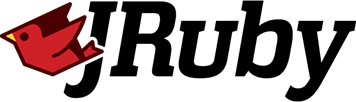Class: OpenHAB::DSL::TimerManager
- Inherits:
-
Object
- Object
- OpenHAB::DSL::TimerManager
- Defined in:
- lib/openhab/dsl/timer_manager.rb
Overview
Instance Method Summary collapse
-
#cancel(id) ⇒ true, false
Cancel a single timer by id.
-
#cancel_all ⇒ void
Cancels all active timers in the current script/UI rule.
-
#include?(id) ⇒ true, false
(also: #key?, #member?)
Checks if a timer exists by id.
-
#reschedule(id, duration = nil) ⇒ Core::Timer?
Reschedule a single timer by id.
-
#schedule(id) {|timer| ... } ⇒ Core::Timer?
Schedule a timer by id.
Instance Method Details
#cancel(id) ⇒ true, false
Cancel a single timer by id
69 70 71 72 73 74 75 76 77 78 |
# File 'lib/openhab/dsl/timer_manager.rb', line 69 def cancel(id) result = false @timers_by_id.compute_if_present(id) do |_key, timer| result = timer.cancel! @timers.remove(timer) nil end result end |
#cancel_all ⇒ void
This method returns an undefined value.
Cancels all active timers in the current script/UI rule
Including timers with or without an id.
192 193 194 195 196 197 198 199 200 201 |
# File 'lib/openhab/dsl/timer_manager.rb', line 192 def cancel_all logged = false # don't use #each, in case timers are scheduling more timers until @timers.empty? logger.trace("Canceling #{@timers.length} timers") unless logged logged = true timer = @timers.keys.first timer.cancel end end |
#include?(id) ⇒ true, false Also known as: key?, member?
This method is not recommended for normal use in rules.
Timers are prone to race conditions if accessed from multiple rules,
or from timers themselves. Rescheduling, canceling, or scheduling
a new timer based on the results of this method may cause problems,
since the state may have changed in the meantime. Instead, use
after with an id, #cancel, #reschedule, or
#schedule to perform those actions atomically.
Checks if a timer exists by id
179 180 181 |
# File 'lib/openhab/dsl/timer_manager.rb', line 179 def include?(id) @timers_by_id.key?(id) end |
#reschedule(id, duration = nil) ⇒ Core::Timer?
Only timers that are still active can be rescheduled by their id. Once a timer is finished executing or cancelled, it is no longer maintained by TimerManager, and calling this method will do nothing. To reschedule a possibly expired or cancelled timer, either call the Core::Timer#reschedule method of the timer object, or use #schedule.
Reschedule a single timer by id.
94 95 96 97 98 |
# File 'lib/openhab/dsl/timer_manager.rb', line 94 def reschedule(id, duration = nil) @timers_by_id.compute_if_present(id) do |_key, timer| timer.reschedule(duration) end end |
#schedule(id) {|timer| ... } ⇒ Core::Timer?
Schedule a timer by id
Schedules a timer by id, but passes the current timer -- if it exists -- to the block so that you can decide how you want to proceed based on that state. The timer is created in a thread-safe manner.
137 138 139 140 141 142 143 144 145 146 147 148 149 150 151 152 153 154 155 156 157 158 159 160 161 162 163 |
# File 'lib/openhab/dsl/timer_manager.rb', line 137 def schedule(id) @timers_by_id.compute(id) do |_key, timer| new_timer = yield timer raise ArgumentError, "Block must return a timer or nil" unless new_timer.is_a?(Core::Timer) || new_timer.nil? if !new_timer.equal?(timer) && new_timer&.id raise ArgumentError, "Do not schedule a new timer with an ID inside a #schedule block" end if new_timer&.cancelled? new_timer = nil elsif new_timer.nil? && timer && !timer.cancelled? timer.cancel! @timers.remove(timer) end next unless new_timer new_timer.id ||= id if new_timer.id != id raise ArgumentError, "The new timer cannot have a different ID than what you're attempting to schedule" end new_timer end end |